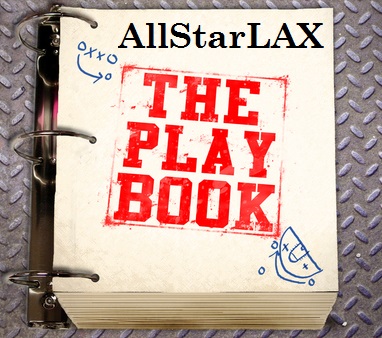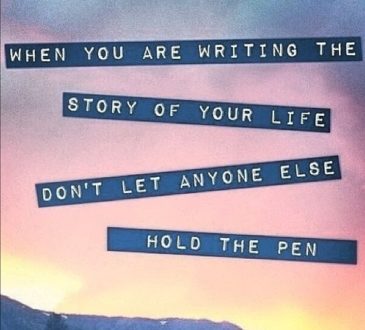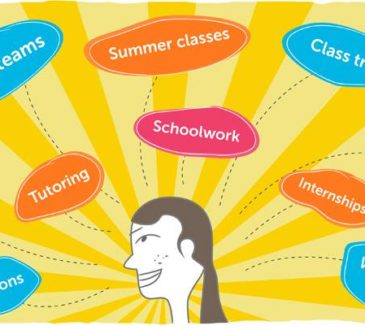The influence social media has had on millennials is unavoidable. It’s all around us and it’s very difficult to escape. With horror stories of Student Athletes getting their Athletic Scholarships taken away because of content on their social media, it’s easy to feel threatened by its exposure potential. So, you can approach this one of two ways: maximize privacy and try to hide your platforms or embrace social media’s reality and power and put yourself out there.
This post will show how to use social media to your advantage using the latter approach.
As we established above, there are two ways one can react to the power of social media:
Maximize Privacy
You can make everything extremely private and difficult to find. The idea is that if you’re hard to find, your social media profiles can’t hurt you.
Staying Public
The way I recommend dealing with social media is the opposite of above. Make yourself public and get your name out there! You don’t have to get rid of all privacy settings. But, I think it gives a much better impression if you have a positive social media profile than if you are unfindable. The truth is almost everyone has a social media account these days, so hiding your profile looks like just that: you’re hiding something. Plus, no matter how private your profiles are, there are codes around it and people can find you if they’re really looking.
You might think that by keeping social media empty, you’re safe. False. College Admissions Professionals have said that empty and unkempt social media looks lazy. So keeping a clean and maintained social media can be really beneficial.
Social media can actually boost your recruiting potential and public image.
Coaches have actually found social media profiles will encourage them to recruit someone after seeing more of their personalities.
Let’s look at why Coaches check your social media:
- Gauge your professionalism and role model ability – have a tasteful profile!
- See if you’d fit in with team culture- show your personality.
- Confirm the accuracy of your application.
So, keep in mind that though you want to look professional online, you can still show your personality, and you should! You don’t want a generic profile. People know that you’re only human, and they want to see that human through your self-designed social media.
Before you go launch your online presence to the world, you want to make sure that you’re satisfied with that online presence. Now that we know the good and bad, the why and why not, of social media, let’s clean it up!
Facebook might be the most important platform to clean up. Of all the social media platforms, Coaches check Facebook the most. Even more than Instagram!
Privacy Settings
You don’t need to make everything private, but there are some settings worth implementing. These will make sure that you review everything on Facebook that you’re tagged in or involved in. It’s like a screening for your profile.
Here’s a breakdown of the privacy settings:
Who can see my stuff?
I would select “friends” here so that it’s not totally public but available to your friends. Another option is to select “custom”. This way, you can select only a specific group of people to share with (perhaps just family), or you can select who to hide your stuff from.
Review all your posts and things you’re tagged in
Make sure this is on! Then, whenever people tag you in a post or photo, you can review them before they’re put on your timeline.
Who can you send you friend requests?
This is up to you. Moderating this can up your privacy quite a bit. But, if you’re traveling or meet people out, it’s helpful to let them add you.
Who can look you up using the e-mail address you provided?
Allowing anyone to search for your profile with your e-mail will weaken your privacy (as opposed to your e-mail not leading to your profile). But, you may want to consider this option if you chose the previous one (who can send you friend requests?) to be very private. This way, if you want someone to be able to add you when you meet them but still want high privacy, you can give them your e-mail and they can add you that way.
Who can look you up using the phone number you provided?
This is usually a more secure option to allow than the option above (more people will have your e-mail than your phone number). But, do keep in mind employers will have your phone number when you give them your resume. I personally only keep this as “friends” because I don’t like the idea of my Facebook being linked with to my number.
Do you want search engines to link to your profile?
I would select this to “No” even if you do not mind your Facebook being public. Even if I’m okay with being public, I still have a personal life that I want to keep personal. But this is up to you. Note: I’ve had this set to “no” for years, and still my Facebook comes up when I google myself.
Profile Photo
According to Admissions Counselors, the following qualities in a profile picture are the most damaging:
- Images that aren’t you- why aren’t you showing yourself off?
- Default images- looks lazy and careless
- Blurry or low-quality photos- looks unprofessional
- Distasteful images
- Partying/drinking/etc
You don’t need to have a professional headshot as your profile photo. But you should make sure it’s clear who you are in the photo if you have other friends in it. Ideally, it’ll be just of you vs. a group of friends.
Content Clean Up
This last portion can be pretty cumbersome, but it’s absolutely essential. Go through your photos and posts and delete whatever isn’t appropriate. Remember you can search your Facebook archives for older posts so you don’t have to scroll all the way through your feed. Keep in mind these are the top red flags for employers:
- Bad-mouthing anyone/anything
- Content about illegal substances
- Inappropriate information shared
- Your application not matching the information on your Facebook
After Facebook, Twitter is the most checked social media platforms by Coaches. Luckily, Twitter is easier than Facebook for a couple reasons.
1- it’s much easier to make private. If you want to keep your tweets between you and your followers, it’s safer than Facebook content. However, I recommend you keep it public because twitter is one of the better networking platforms. And, of course, there are always ways to get around privacy settings.
2- it’s only 160 character tweets. That’s much more manageable than photos, posts, other peoples’ posts, and so on. The catch? Those 160 characters are often used for rants or political opinions. You don’t want too much negativity online, especially not about previous employers.
To Delete
- Rants, insults, politically radical opinions, vents, etc.
- Inappropriate content related to partying or illegal activity
- Anything negative about anyone or anything
- Poor grammar or vocabulary
To Tweet
- Positive opinions and thoughts, that someone would want to hear in an office every day!
- News relevant to your industry and personal brand
- Engagement and networking with others in your industry and circle
Whether you want your Instagram private or public is up to you. Like always, there are benefits to both. Instagram is a great platform to get your name out on. But, it’s also understandable if you want to keep your private life, well, private! Either way, here are the steps you should take (in this order) to clean up your account.
Content cleaning
Inappropriate photos– go through your feed and find photos that are too party-oriented, revealing, or suggestive, and simply delete them. They probably haven’t done you any good on there anyway.
Grammar and Spelling of captions– once you’ve made sure your feed only has tasteful photos and ones that represent you appropriately, go through and check those captions. Make sure they’re clean and make sure they’re correct! Distasteful comments from friends? Delete those too.
Follower cleaning
Instagram is seeing more and more spam accounts, sadly. You can go through manually and block those accounts. Or, you can install the app InstaFeedCleaner and it will help you see who’s actually engaging with you and who’s just taking up space on your platform.
Ads
Instagram now has ads throughout your feed. You can click the top left of them that say “sponsor” and select to clear this ad. This will improve your experience and keep your feed cleaner.
Wrapping it all up
Okay, that was probably a lot of work! But, once you’ve cleaned your platforms, those are clean forever. Now, you don’t have to worry about what’s floating around out there about you from years ago. This time investment will definitely payoff.
Once your platforms are cleaned up, you can begin networking, making connections, and reaching out to Coaches with social media! In the meantime, get cleaning!