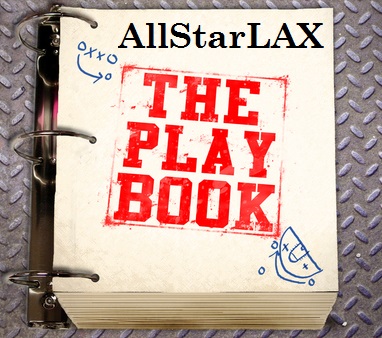Where Do I Start?
So you know you to play College Sports, but are not sure how to begin? The road can be long and confusing on the road to pursuing an Athletic Scholarship. But don’t worry. AllStarRecruits will guide you through the process. AllStarRecruits will simplify the process, and give you the tools and resources to take your recruiting strategy to the next level. There are hundreds of thousands of others out there all vying for a handful of spots, so that you have the advantage over all the others!
Getting started is easy, just follow the steps below:
1. Register and complete your Athletic Profile. Registering on AllStarRecruits is the first step in having access to great resources, but registering is only a small piece of the package. We have created key profile fields for your Profile, based on research, and examination of NCAA School Recruiting Questionnaires, in effort to capture the most important stats. To Register click here. You will see a Create an Account Page.
**Fill out all the fields listed in the screenshot below or choose a Social Media Account (in the lower right corner) to Register with.
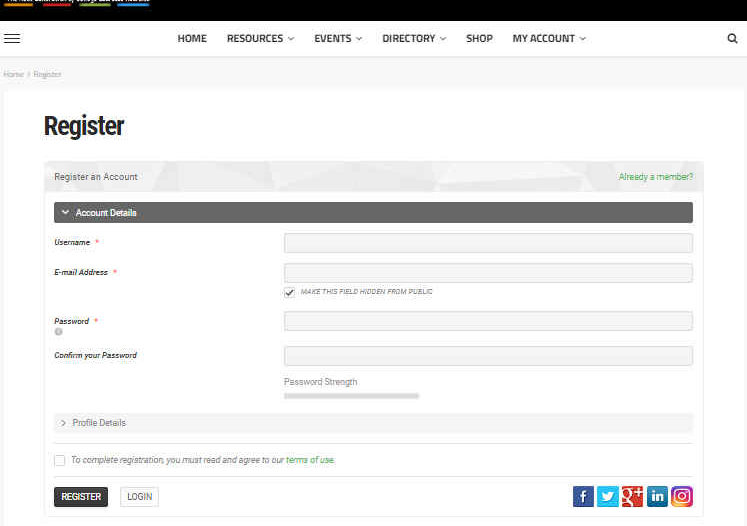
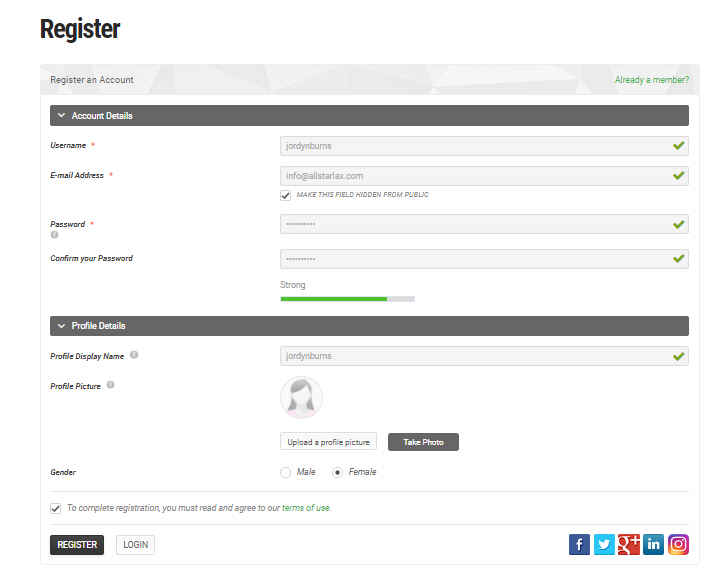
- Username – this is what you will login with. FirstnameLastname is a good option
- Email Address – a professional email address is your best bet. FirstNameLastNameGraduationYear@gmail.com or yahoo.com is recommended.
- Password – this needs to be a strong password at least 8 characters long.
- Profile Display Name – this will be a link to your Profile. A good option is firstnamelastname. If you wish to add numbers, it is recommended to add your graduation year.
- Profile Picture – upload a picture of yourself
- Select Gender
- You must read and agree to the terms
- Register
***Your Profile Display Name will be the link to your Profile. Suggestion would be to use your first and last name, so if members search, you will be easy to find.
**After you hit Register, you will be taken to your Edit Profile Page.
**If you Register via Social Media, you will be taken to the Home Page, and can get to your profile by clicking > My Account, > Edit Profile
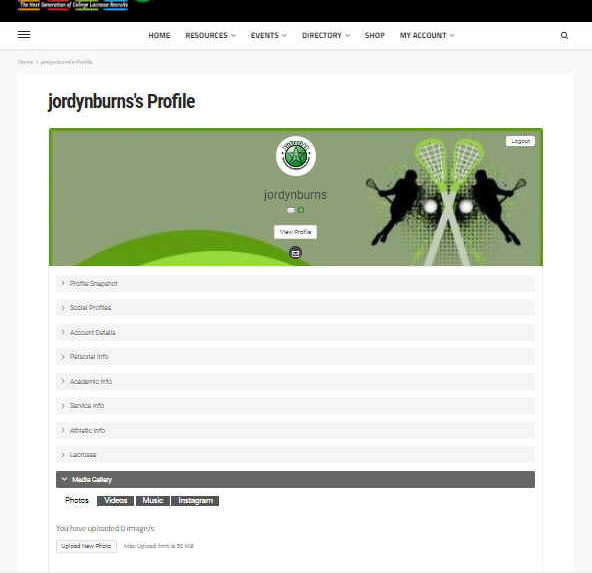
You will see the following Sections:
- Profile Snapshot
- Social Profiles
- Account Details
- Personal Info
- Academic Info
- Service Info
- Athletic Info
- Sport Info
- Media Gallery
Profile Snapshot
Click the down arrow next to Profile Snapshot to display the fields in this section.
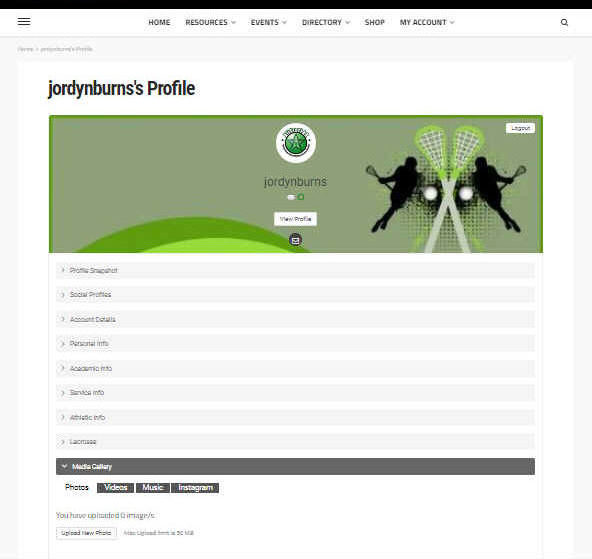
**You will see the following fields:
***Be sure to hit “Save Changes” (at the bottom) after completing a few fields.
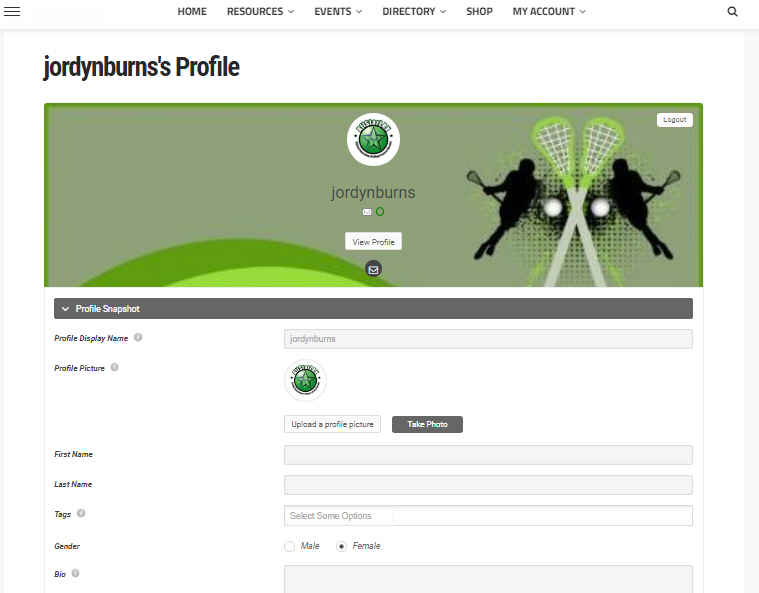
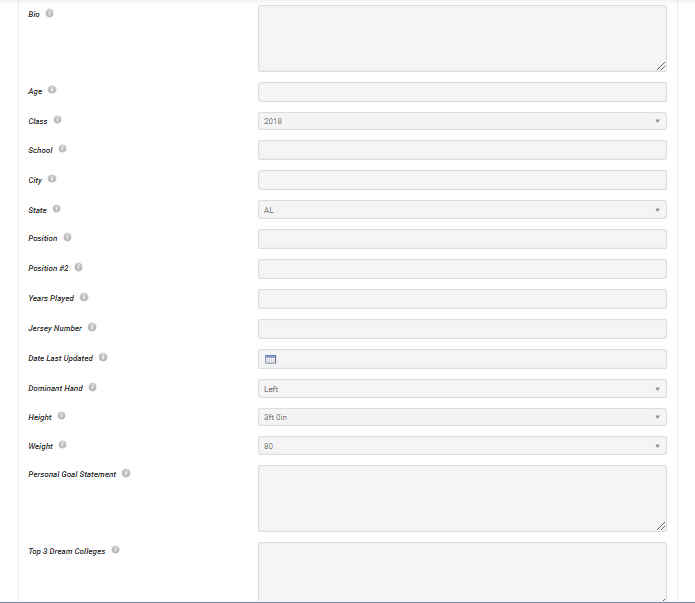
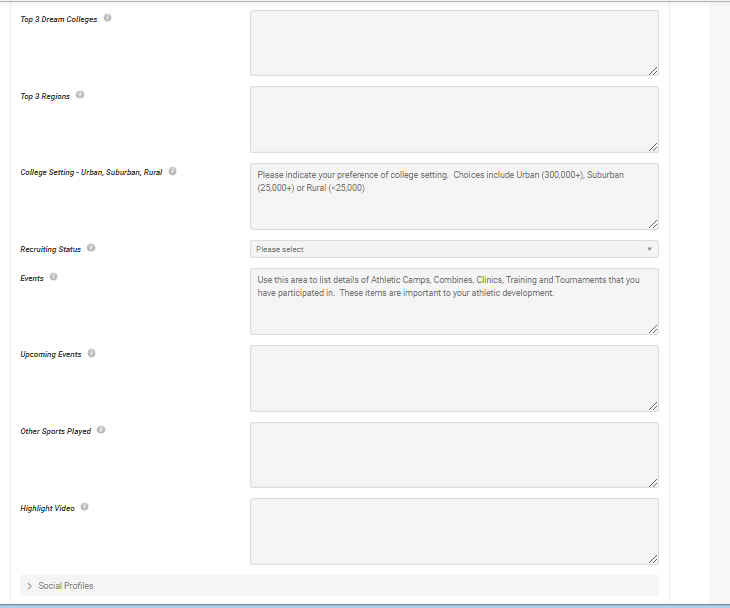
- Profile Display Name – This was set during registration and is the link to your profile (allstarrecruits.com/jordynburns/)
- Profile Picture – This was set during registration. If you wish to change it, do so here.
- First Name
- Last Name
- Sport – Indicate your Primary Sport here.
- Tags – Gain more exposure by selecting applicable tags, such as High School Grad Year, Position, Gender, etc.
- Gender
- Bio – This is who you are and what you stand for. Make it impactful!
- Age
- Class
- School
- City
- State
- Position – This is your primary position
- Position #2 – Any other positions you play
- Years Played – How long have you played?
- Jersey Number
- Date Last Updated – Let’s a Coach know how current the info is
- Dominant Hand
- Height
- Weight
- Personal Goal Statement – This should be a short statement describing your personal goal to play sports at the College Level. Tell Coaches about your Collegiate Goals and Aspirations. What sets you apart from the other Recruits in terms of character, athletics and academics. Example: My goal is to play college lacrosse and receive a quality education that will prepare me for life after college.
- Top 3-5 Dream Colleges
- Top 3 Regions – Use this area to type in your Top 3 Regions in order of priority (Northeast, Mid-Atlantic, South, Midwest, Southwest, West)
- College Setting – Urban, Suburban, Rural
- Recruiting Status – Available, Verbally Committed, Committed, Signed
- Events – Use this area to list details of Athletic Camps, Combines, Clinics, Training and Tournaments that you have participated in. These items are important to your Athletic Development.
- Upcoming Events – Use this area to list any Upcoming Tournaments/Events that you will be attending with details. Please list whether you are playing for your high school, club team or other details, such as links to the website and schedules.
- Other Sports Played – Use this area to list any additional sports played with details.
- Highlight Videos – Use this area to post YouTube Links to your Highlight Videos.
Social Profiles
**You can make any of the fields hidden from public view by checking that button
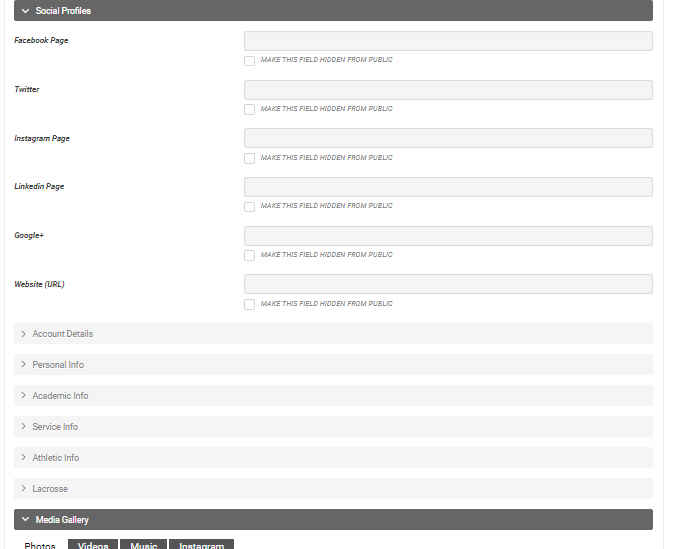
**Fill out links to your Social Media Pages.
Account Details
- Profile Privacy – If you wish to hide from everyone and use for your own records, check this.
- Email Address – By Default this is hidden from public. If you wish to display to the public, un-check the box.
- Password – If you want to change your password, you can do it here.
Personal Info
- Hometown/City – Your Roots…where are you from?
- State
- Parents – Use this area to add your Parents name and contact info
- NCAA Clearinghouse ID – List your NCAA Clearinghouse (We recommend that you register with the NCAA Eligibility Center no later than the beginning of your sophomore year in high school.) Here is the link to Register: https://web3.ncaa.org/ecwr3/
- Other Personal Info – Use this are to list any additional Personal Info that would be helpful to Coaches.
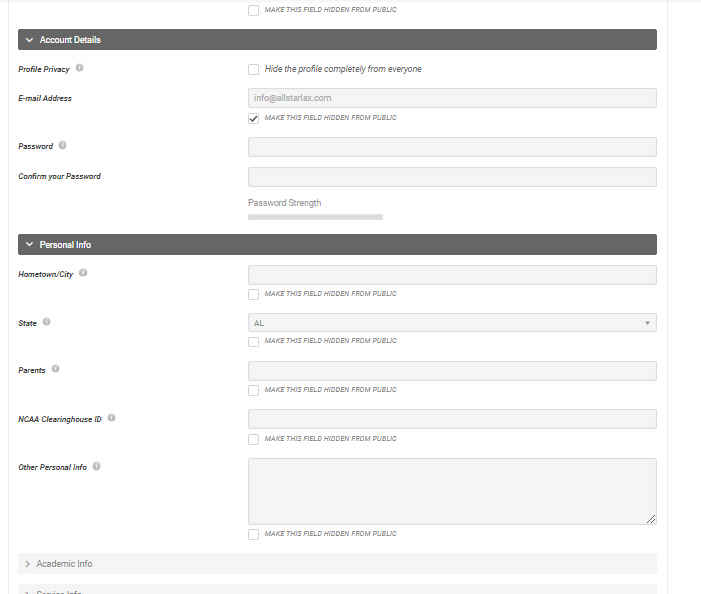
Academic Info
- School – List your School info and location
- Class – When you expect to graduate
- College Enrollment – When you expect to begin college
- Guidance Counselor – Guidance Counselor’s name and contact info (ask permission)
- GPA – List your GPA (Grade Pt Average)
- School Size – List your School Size
- Class Size – List your class size
- Class Rank – List your class rank
- ACT Score – List your Combined Total ACT Score (if you have taken)
- SAT Score – List your SAT individual scores and total
- Honors Classes – List any honors classes you have taken
- AP Classes – List any advanced placement classes you have taken
- Potential Majors – Use this area to list your top 3 potential majors
- Academic Honors – Use this area to list any academic awards and honors. We suggest listing one per line. Be sure to include the year. Example: Junior Year: National Honor Society
- Other Academic Info – Use this area to list any other Academic Info that may be pertinent
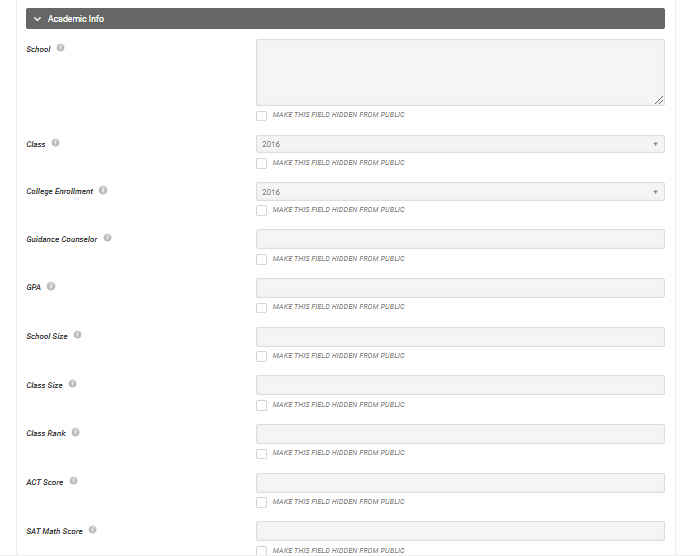
Service Info
- Community Involvement – Please describe how you are involved in your Community and why this involvement is important to you.
- Leadership Skills – Athletes are often seen as Leaders on and off the field. Use this area to provide an example of how you have demonstrated Leadership Skills in both areas.
- Student Athlete – Use this area to explain what Healthy Athletic Performance means to you and how you demonstrate this as a Student-Athlete.
- Testimonials – Use this area to add any testimonials from your Coach, Teammates or what others have written about you. Some examples are: what type of Student-Athlete you are, or Parents can describe your Athletic History and their support for you.
- Media Links – Use this area to add any links to articles or media. You may want to type the media source first: Such as: Syracuse.com: https://highschoolsports.syracuse.com/news/article/-1486866158979459186/7-area-girls-lacrosse-players-make-upstate-portion-of-usa-today-all-state-team
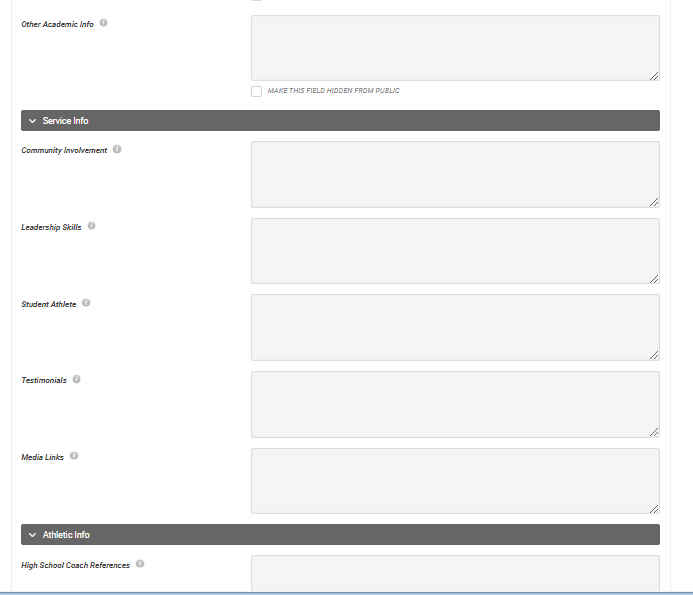
Athletic Info
- High School Coach References – Use this area to list your High School Coach name and contact info. **Be sure to ask permission to use their contact info as a reference
- Club Details and References – Use this area to list Club Teams, Coaches References and contact info. **Be sure to ask permission before listing Coaches as references
- Other Contacts – Use this area to enter other contacts that might be relevant for a college coach to contact (Teacher, Guidance Counselor, Parents, etc.) Example: John Smith (Guidance Counselor): Phone: 888-555-1212, Email: john.smith@email.com
- Athletic Awards and Honors – Please use this area to record athletic awards and honors. We recommend listing one award per line (press ENTER to start a new line). List as many awards as you like. Be sure to list the year you won the award. Please see example: -2014/15 Frontier League All Conference Team -2014/15 Club Team Most Valuable Player -2013/14 Frontier League All Conference 2nd Team.
- Better, Faster, Stronger – Use this area to indicate how your are going to make yourself a better athlete over the next year. otball player): -Gain 15 lbs of lean muscle -Lower body fat percentage by 5% -Attend Top Football Camp in Summer -Playing up in XX League against College Players -Endurance training -Lead by example (on the field, in the weight room, in the locker room) -Push my teammates to become better players -Get feedback (Personalize this for your sport and what YOUR plans are to get better. Does not need to be a long list)
- Training Plan – Please enter details of your Training Plans including frequency, time and number of years.
- Wingspan in inches
- Benchpress max in lbs
- Vertical Jump in inches
- Mile Time
- Forty Yard Time
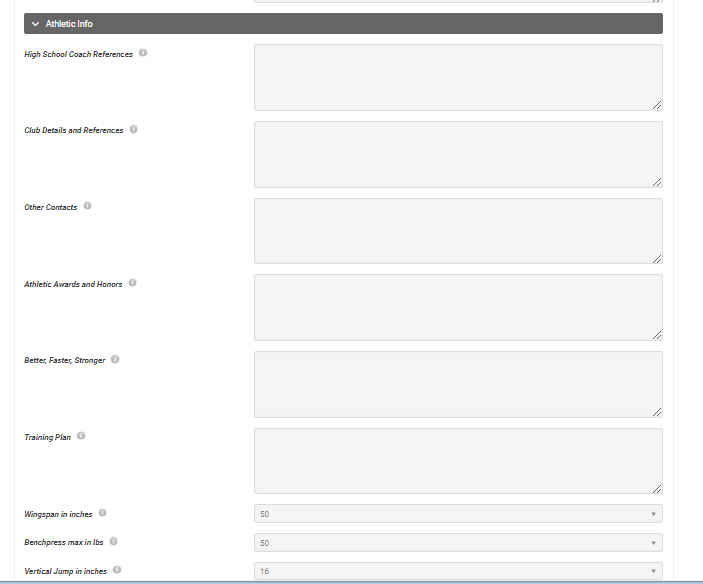
Sport Info
This section is for your Stats. Your Stats are unique to you as an Athlete and tell your story. Nobody can and will tell your story better than you.
Don’t sit back and let someone else write the story of your life. Be proactive, take initiate, and think about it differently than everyone else!
Here is what you need to do:
- Go to AllStarRecruits.com/stats – find your Sport and take a look at some of the most known Stats.
-
- Download a PDF and circle those that are applicable to you, your Sport, and the Position(s) you play (if applicable).
- Start documenting everything – not only stats, but playing time, comparisons to other teammates, etc.
-
- Think about your Story. If you aren’t getting as much playing time – is there a reason? Note your observations. Tell your Story! Read more about telling your story here: AllStarRecruits.com/tell-your-story
- Focus on the positives. If you played 5 minutes and scored 2 goals, then look at goals scored per minutes played. Again – note observations. All of this will also provide you with the resources to have an intelligent conversation with the High School Coach, if necessary, but that is a whole different topic!
- It is important to keep a notebook/log of your Stats. I keep a small notebook with me and keep track of Stats that are applicable to us. Record your Stats in this Section regularly.
Fields you will find are as follows:
- Freshman Year – Use this area to list applicable Stats from your Freshman Year
- Club – Use this area to list applicable Club info and Stats from your Freshman Year through the start of your Sophomore year.
- Sophomore Year – Use this area to list applicable Stats from your Sophomore Year
- Club – Use this area to list applicable Club info and Stats from your Sophomore Year through the start of your Junior year.
- Junior Year – Use this area to list applicable Stats from your Junior Year
- Club – Use this area to list applicable Club info and Stats from your Junior Year through the start of your Senior year.
- Senior Year – Use this area to list applicable Stats from your Senior Year
- Other Sports Info – Use this area to list any additional Athletic Info, or you can use it to keep track of your game stats throughout the season. You can choose to hide from public if you wish.
- My Stats – My Stuff – Use this area for anything that only you can see – stats, notes, contacts, or anything else that may be of value to you.
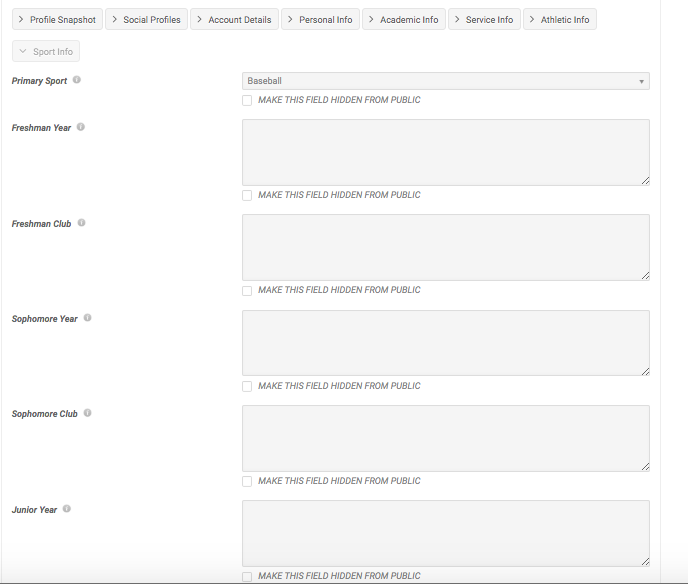
Media Gallery
Use the Media Gallery to upload Photos, Videos, Create Galleries,
- Photos
- Videos
- Instagram Photos
- Create Photo Gallery
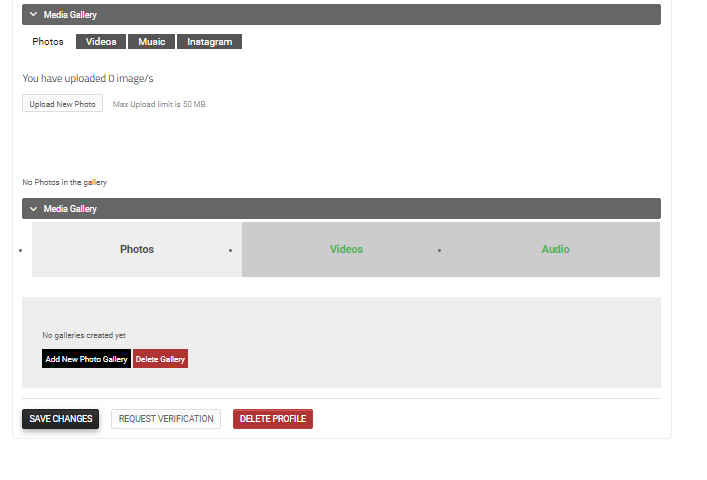
Be sure to hit “Save Changes” at the bottom of the page before leaving the page to save your work!
Now that your Profile is complete, proceed to Step 2 – Assess Yourself.